Patients
Learn More

Welcome to SuturingVR! In this virtual reality game, you’re an adventuring photographer in a race to get pictures of the most rare and majestic animals on the planet. Your goal is to get as many photos as you can of the animals available in each environment from the comfort of your vehicle. The more photos of creatures you get, the more points you accumulate. The scoreboard to your left shows you the number of points you have currently as well as how many photos of each creature you have taken. In order to do this you’ll have to throw snacks in order to attract more animals, and engage in mini games that could let you win extra points and see some very rare sights. Try to get as many points as you can by the end of the journey!
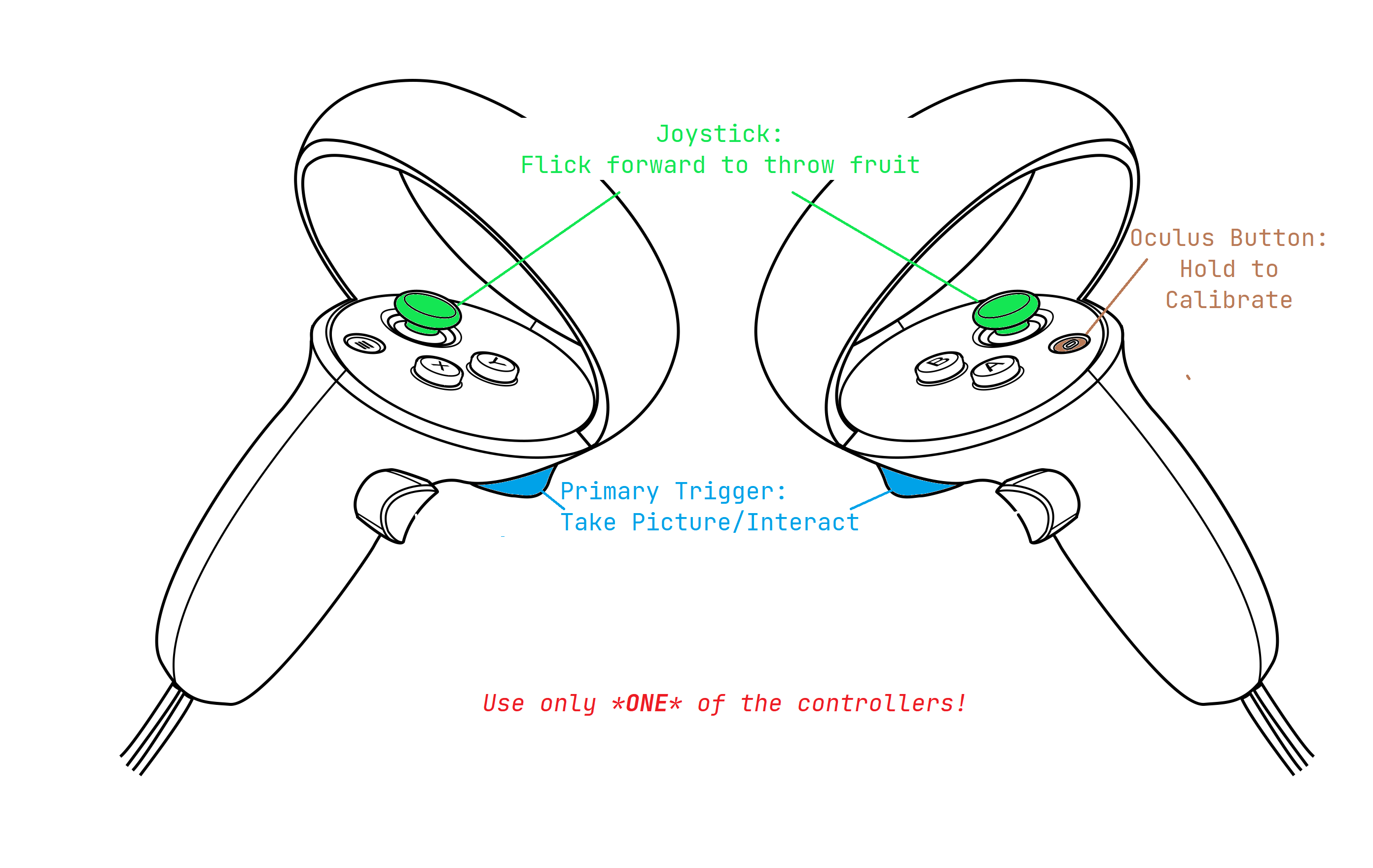
As of right now, interactions in the game rely on pointer controls. That is to say, you should point at where you want to interact, and then click the trigger on your controller!
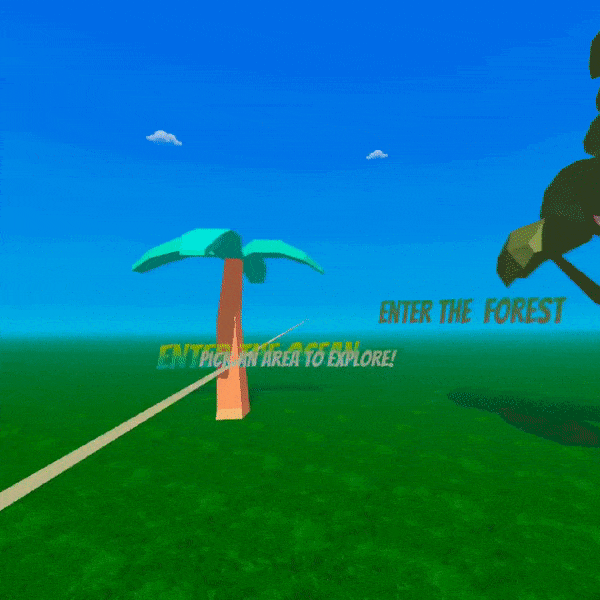
The process of taking photos and selecting menu items is the same in SuturingVR. First, use your pointer to select a menu option, or while playing, the creature you’d like to photograph and then click the trigger button on your controller to select the item or capture the photo. You’ll know where you’re aiming because there should be a beam of light extending from your hands in-game. If you’re looking at a menu item, it should shift colors. If it’s a creature, you’ll be able to tell if you succeeded via a particle emission.
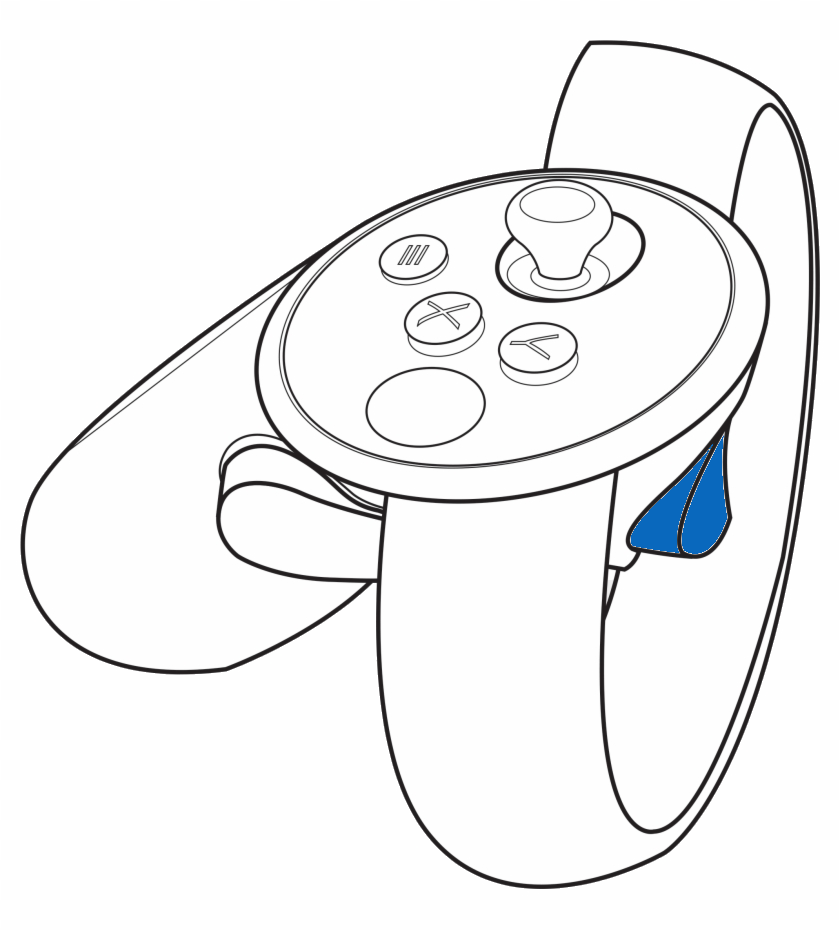
If you want to throw a snack and attract creatures, you’ll have to use the joystick button on your controller. By pushing the joystick button forward, you’ll be able to throw snacks. The further forward you push the button, the further snacks will go! Feeding the animals will also gain you extra points.
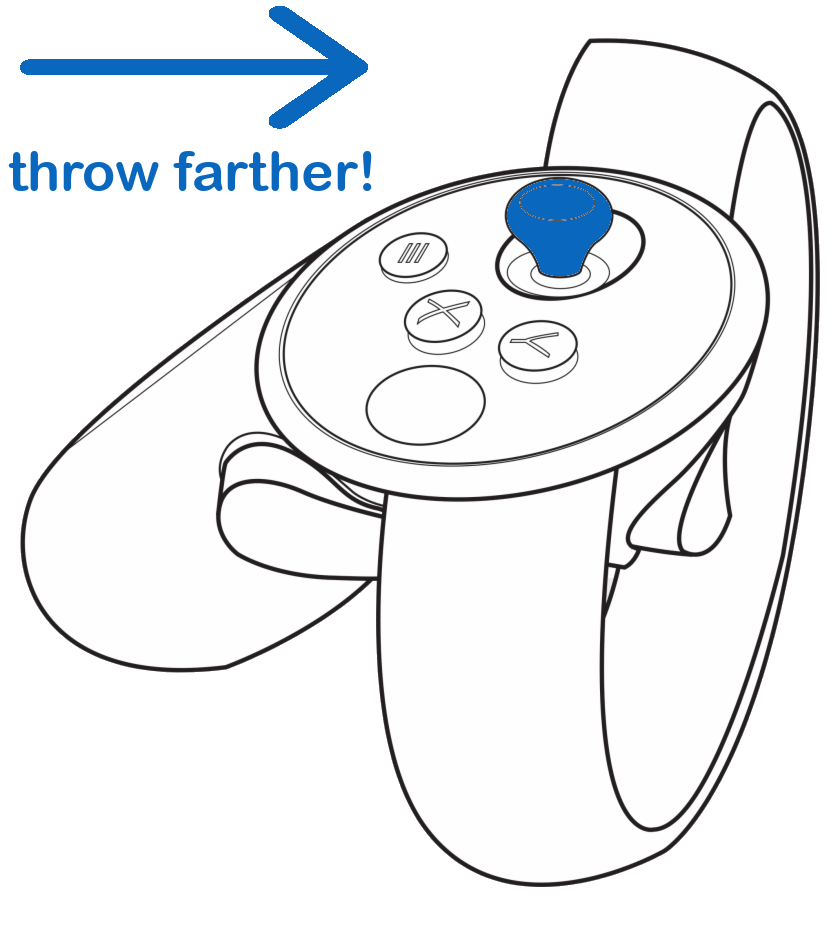
Your vehicle is optimized for photography exploration. Instead of having you drive, your vehicle will show you the most ideal spots for photography and take you there when you’re ready. That’s more time to focus on pictures! The ideal spots (hotspots) will show up as bright orange diamonds in front of you. In order to travel towards a spot, select it in the same way you select menu items, by using your joystick to line your beam up with the hotspot and pressing the trigger button. You will be able to traverse through three terrains: a forest, ocean, and desert! At the start menu, you will be able to select which scene you would like to start with. After you have navigated through one scene, you may choose to view another.