Research Assistant Overview
Interaction Examples
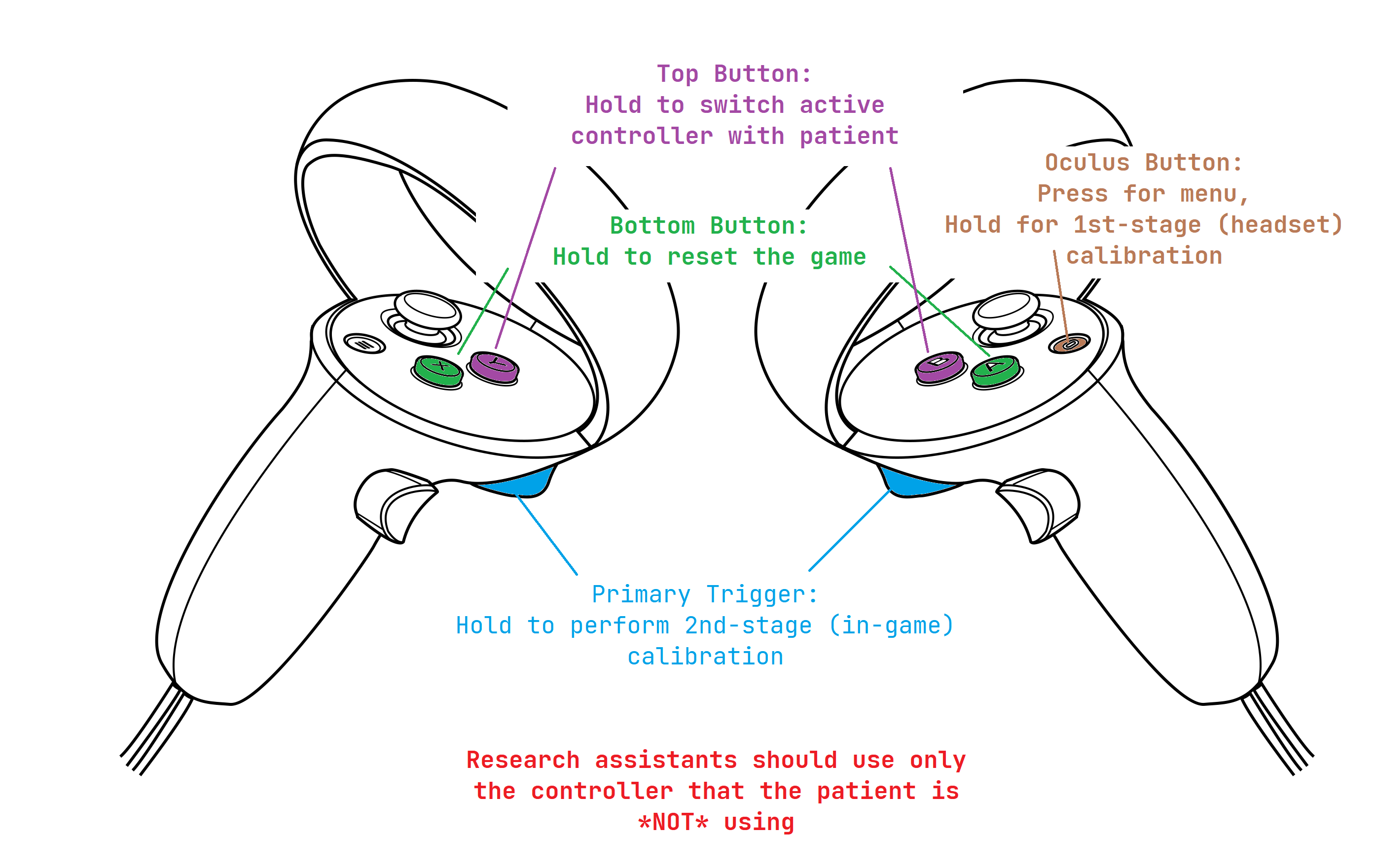
These controls are valid on the controller the patient is not using (determined on first calibration step in-game).
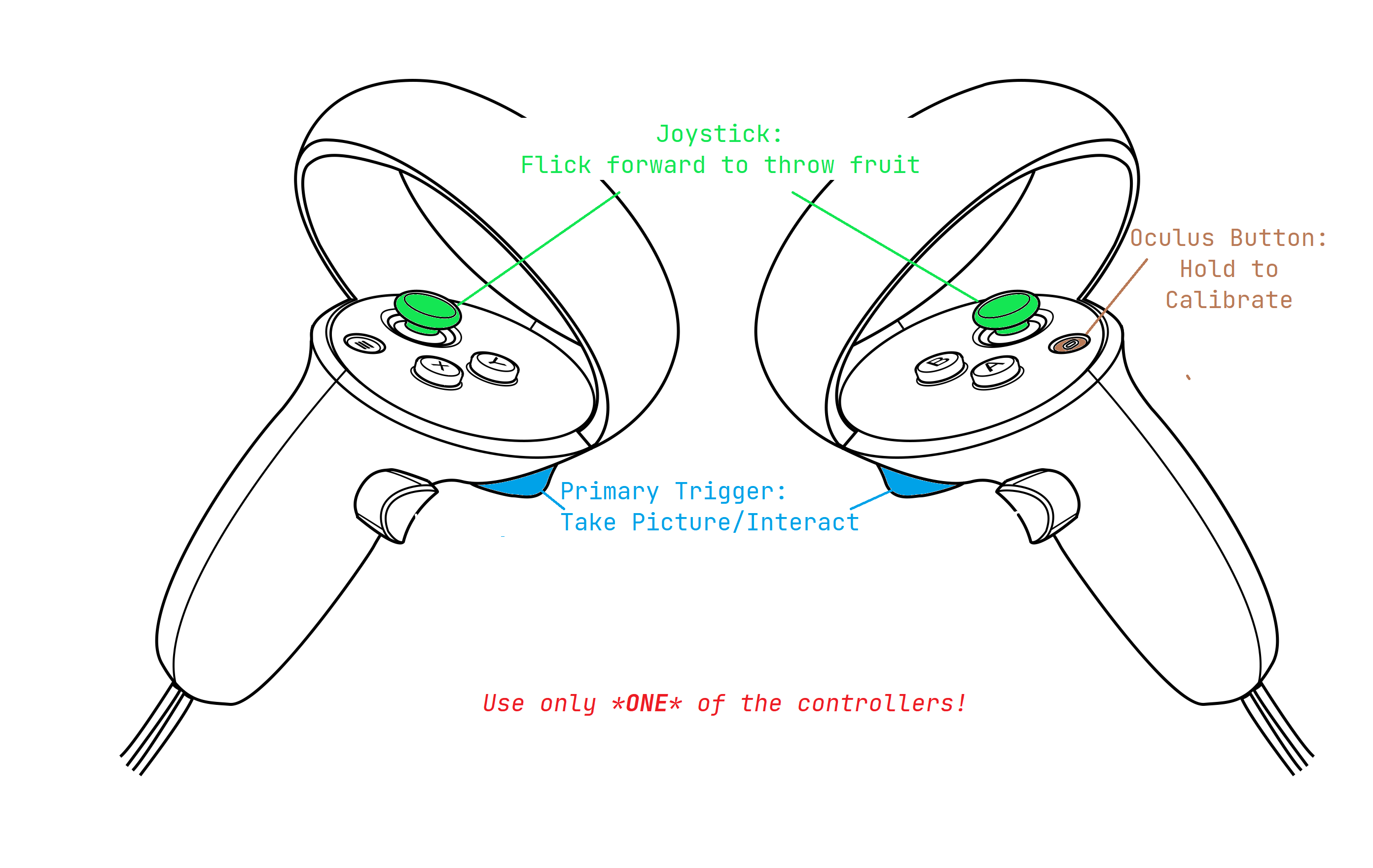
The patient uses only ONE controller, the research assistant uses the other.
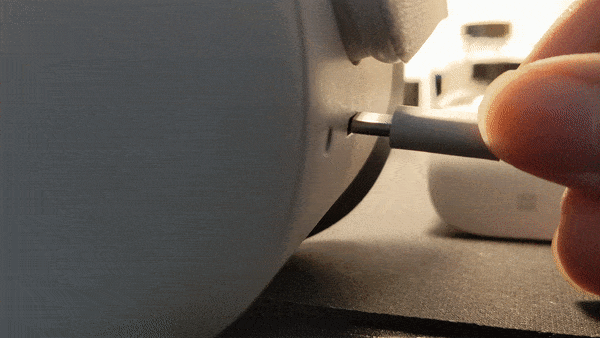
Plugging in the Headset to Charge
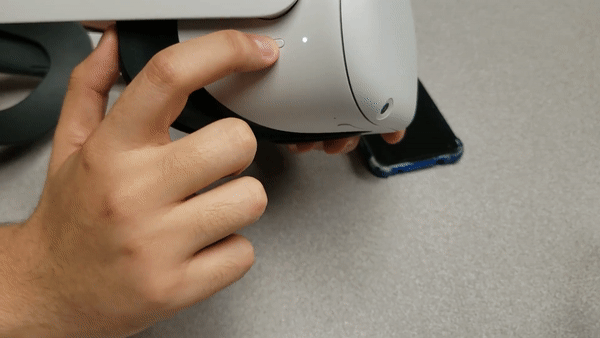
Hold to power off, press once to set headset to sleep
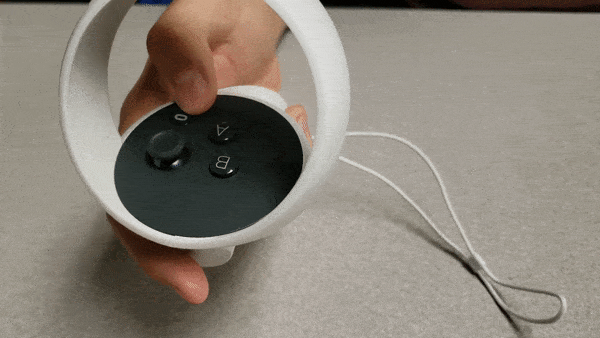
Hold to re-center view, press once to bring up Oculus menu
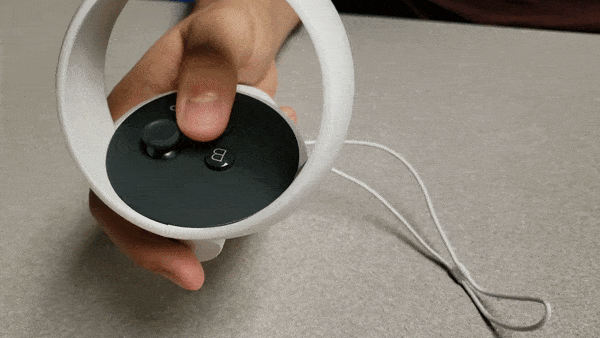
Hold on the non-active controller to reset SuturingVR
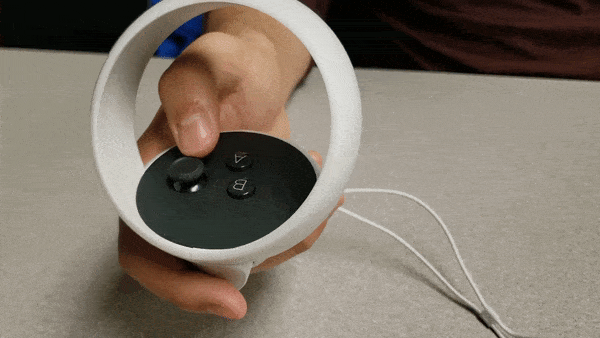
Push forward to throw fruit in-game, push harder to throw fruit harder